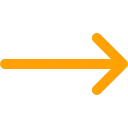Home
>
Blog
>
>
Digital Documentation Tips for IMEs Handling Complex Cases
Smart digital documentation turns overwhelming IME case files into organized, accessible, and defensible reports—saving hours and reducing stress.
Relying on paperwork for your IME evaluations? What about the results? Feeling like your reports lack clarity or consistency? Thinking what to do next? Outdated methods can slow you down and affect the quality of your findings. It’s time to rethink your documentation approach. Switch to digital documentation. This blog shares practical tools, tips, and strategies to streamline your workflow and reduce the burden of paperwork.
Choose the Right Documentation Platform for Your Workflow
What slows down your evaluation process? Is it organizing medical records? Report writing? Or is it the back and forth of sharing files securely? If you are using tools that don’t support your daily work, it’s time to consider a better solution.
What kind of digital platform would actually make your IME process faster, more organized, and stress-free? To make the right choice, focus on platforms that are built for efficiency, privacy, and the unique needs of medical-legal work.
What to Look For:
- HIPAA-compliant security: Ensures medical data is protected and meets legal privacy standards.
- User-friendly layout: IME reports, medical records, and case files should be easy to access in just a few clicks.
- IME-focused features: Includes report templates, voice dictation support, cloud syncing, labeling or categorizing, timestamps, and e-signature option.
Cut Case Preparation Time by 40%
Using structured digital tools and automated workflows reduces IME documentation time, improving consistency and speed.
Digital tools you can use:
1. Google Drive
Use partial folder names to protect privacy
Avoid using the patient’s full name. Use short labels like JD Ortho July 25 so files are easy to find and privacy safe.
Organize Each Case in a Single Drive Folder
Store all case-related files like medical records, referral letters, scanned consent forms, exam notes, and final IME reports in one folder per case. This keeps everything in one place and prevents important files from getting lost in emails, across devices, or in scattered folders.
Use view-only or comment access when sharing files with legal teams
Attorneys or insurance carriers can view, read, or add comments to your documents without editing them. It protects your original content and helps you track feedback clearly.
Access your files from any device with syncing
Install the Google Drive app on your desktop, laptop, tablet, or phone so you can open, upload, or review documents wherever you are.
Quick File Access Tips
Add a star to visually recognize priority files. Use the search bar to find files fast by keywords, file type like PDF or DOCX, or date. Turn on offline access for key files to open them without internet.
Get in touch or explore CaseDrive now
2. Google Docs
Create a Reusable Report Template
Set up a basic structure with common IME sections:
- Medical Opinion / Diagnosis
Save this as your master template. For every new case, make a copy and rename it with the claimant’s name/date.
Use Voice Typing Instead of Manual Entry
Click on the Tools menu at the top of the screen, then choose Voice Typing from the list that appears. Dictate your observations section by section. Google Docs will transcribe your words into documents in real time.
Add Quick Notes While Reviewing
To leave a note or reminder, highlight the text in your word document and press Ctrl + Alt + M to add a comment. This is a simple way to flag sections you want to review later or provide clear guidance to your assistants during the editing process.
Export or Share Your Reports Securely
Once your report is finalized, always save and send it as a PDF to prevent any edits and set the access to viewer when sharing it.
Add Your Digital Signature
To add your handwritten signature to a PDF, open the file in Adobe Acrobat Reader and click on Fill & Sign from the right-hand panel. Then, select the sign and choose Add Signature. From the options, click on the image and upload a scanned image of your real signature. Place it where needed and save the PDF. You can also use platforms like Smallpdf, PDFEscape, or DocHub to insert your saved signature digitally.
Attach Supporting Evidence
To insert supporting evidence into your report, such as scanned images, diagnostic reports, referral letters, or lab results, you can use the Insert menu in Google Docs. Select Image and then choose Upload from computer to add scanned documents or photos. To include digital files stored in the cloud, use the Insert menu, choose link, and paste the shareable file link from platforms like Google Drive.
For finalized PDF reports, use tools like Adobe Acrobat, PDFEscape, or Smallpdf to combine your main report and attachments into one document. These tools offer options like Insert Pages or Merge Files, allowing you to keep all supporting documents organized in one easy-to-review file.
"Digital documentation gives IMEs the clarity, structure, and efficiency needed to handle complex cases without delays or confusion."
Still Feeling Overwhelmed by Records or Pressured by Tight Deadlines?
Then your right choice is LezDo TechMed. We help IMEs streamline their documentation process by:
- Organizing and sorting voluminous records into structured, case-ready files
- Building clear medical timelines that highlight key events
- Identifying gaps, pre-existing conditions, and diagnostic patterns quickly
- Delivering well-summarized case overviews tailored to your preferred reporting format
- Enabling secure file sharing and seamless collaboration with clarity
- Supporting scalability for handling multiple complex cases simultaneously
Explore How We Help IMEs Work Smarter
Our custom-built platform, CaseDrive, is designed specifically for IMEs handling high-volume or high-complexity cases. With CaseDrive, you can:
- Access all your case files in one secure, centralized dashboard
- Track case progress, timelines, and supporting documents effortlessly
- Communicate securely with legal teams and support staff without scattered email threads or lost files
- View summarized reports, timelines, and diagnostic highlights at a glance
- Stay audit-ready with activity logs and version control for documentation accuracy
- Integrate your workflow and preferences for truly customized reporting support
Why Digital Documentation Matters for IMEs
50%
Faster Organization
Centralized digital systems reduce file-hunting and manual sorting.
60%
More Consistent Reports
Templates, voice dictation, and structured tools improve uniformity.
45%
Less Error Risk
Secure indexing, tagging, and digital checks reduce missing or misplaced data.
Common FAQs About Digital Documentation in IME Cases
Why is digital documentation important for IMEs handling complex cases?

Digital documentation helps IMEs manage large volumes of medical records efficiently, maintain accuracy, reduce errors, and ensure faster access to critical information in complex medico-legal cases.
What challenges do IMEs face with traditional documentation methods?

Traditional paper-based or poorly organized records can cause delays, missing information, version control issues, and difficulty tracking timelines across multiple providers and treatments.
How does digital documentation improve accuracy in IME reports?

Digital systems reduce manual errors, ensure consistent formatting, enable easy updates, and allow IMEs to cross-reference records quickly, resulting in more reliable and defensible reports.
What types of digital tools are useful for IMEs?

IMEs benefit from tools such as secure document management systems, OCR-enabled record readers, digital indexing platforms, and HIPAA-compliant storage and sharing solutions.
Can digital documentation help manage multi-provider medical records?

Yes. Digital documentation allows IMEs to organize records by provider, date, and specialty, making it easier to track treatments and avoid mixing information from different sources.
How does digital documentation support faster case turnaround?

By enabling quick search, structured indexing, and instant access to records, digital documentation significantly reduces review time and speeds up report preparation.
Is digital documentation compliant with confidentiality and privacy standards?

When implemented using secure, HIPAA-compliant platforms, digital documentation ensures sensitive medical data is protected and accessible only to authorized individuals.
How does digital documentation help with case updates and revisions?

Digital records can be updated in real time as new information becomes available, ensuring IME reports remain accurate and reflect the latest medical developments.
Can digital documentation reduce stress for IMEs handling complex cases?

Yes. Organized digital records eliminate manual sorting, reduce administrative burden, and allow IMEs to focus on medical analysis rather than paperwork.
Is transitioning to digital documentation difficult for IMEs?

Most digital documentation tools are user-friendly, and with minimal training, IMEs can quickly adapt and experience long-term efficiency and workflow improvements.
Real Results. Real Stories.
From orthopedic specialists to neuro IMEs, CaseDrive has helped experts reduce case preparation time by up to 40%, meet urgent deadlines confidently, and deliver more consistent, defensible reports.
Ready to transform your IME documentation process? Visit LezDo TechMed.
To sum up,
IME cases are complex, but with the right tools and support, you can simplify your workflow. Stay organized, save time, and focus on delivering accurate evaluations without stress.
Devika
Devika Siva Kumar is a Medical-Legal Research Analyst who combines data-driven research with deep medico-legal expertise tocraft impactful content for attorneys, life care planners, and medico-legal professionals. By actively engaging in industry webinars and workshops, she ensures her insights remain current and aligned with evolving standards.